|
|
iGOR Part / Documentation / Easy hosting
with iGOR in 6 steps
- Make sure GPL is version 1.2.0.2 and bandwidth
patch is applied.
If you
want to do an easy check use GPL Patch Inspector. You find the latest
version here: http://forum.rscnet.org/showthread.php?t=240598
Here's a small picture how to
check the bandwidth settings:
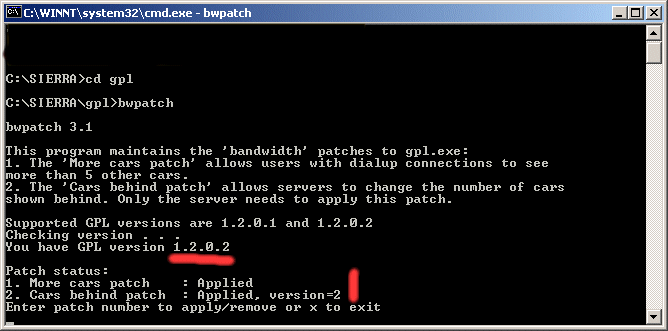
-If More cars patch is missing, click '1' and then 'X'
-If Cars behind patch is missing, click '2', then '2' and then 'X'
-or if both are missing - do both
Make sure core.ini has these lines:
net_mdm_client_send_every = 3 ; Client packet freq on dialup
net_mdm_client_send_size = 84 ; Client packet size on dialup
net_mdm_server_send_every = 3 ; Server packet freq on dialup
net_mdm_server_send_size = 132 ; Server packet size on dialup
net_use_mdm_bandwidth_for_tcp_ip = 1
And check the firewall settings. GPL+iGOR needs these ports open:
Port 113 (TCP/incoming) - not essential
Port 6970 (UDP/outgoing)
Port 6971 (UDP/incoming)
Port 6667 (TCP/outgoing)
Port 30196 (TCP/incoming)
Port 30196 (TCP/outgoing)
Port 30197 (TCP/outgoing)
Port 30198 (TCP/incoming)
Port 30198 (TCP/outgoing)
Port 30199 (UDP/outgoing)
Ports 32766-32786 (UDP/incoming)
(More in depth explanation on which port is which can be found on iGOR
documentation - iGOR technical)
- Start iGOR and click on HOST
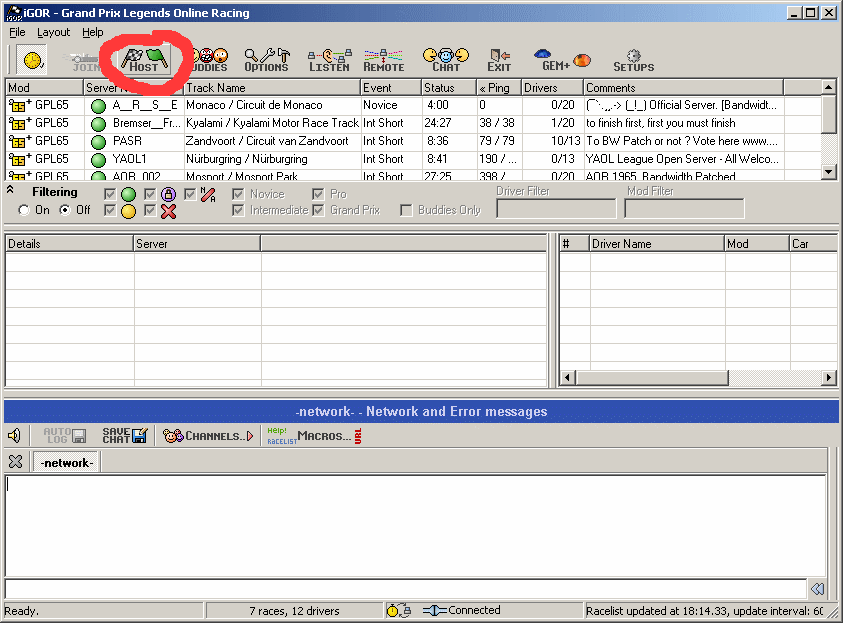
- Click on host locally
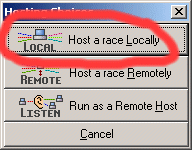
- check settings
- if you wan't to be on the safe side - leave Client authentication
unchecked, but do notice that it's then possible to connect with both
65's and 67's. If that is unacceptable, be adventurous and check the
Client authentication checkbox.
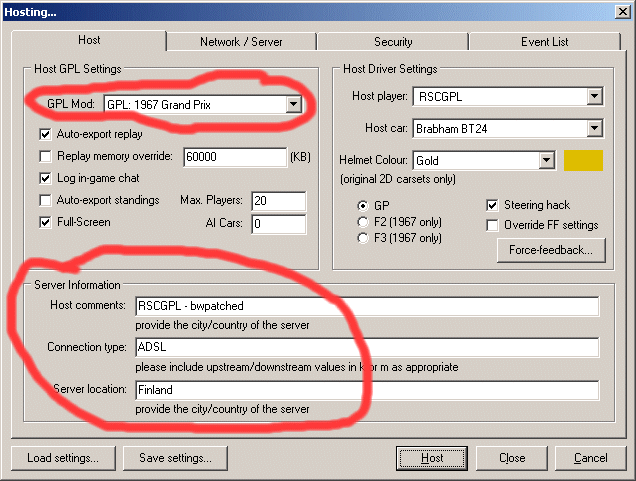
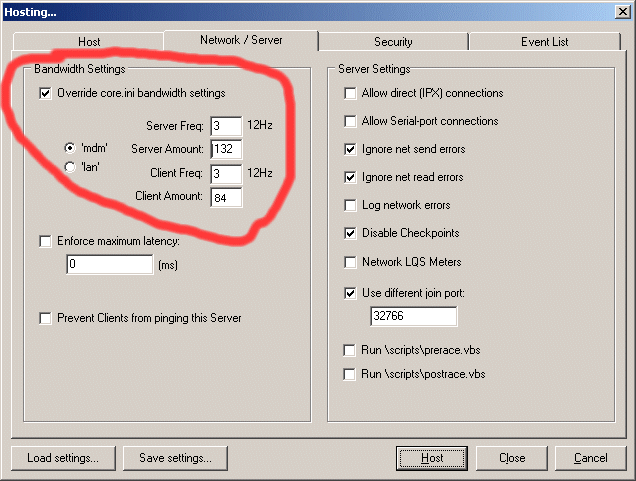
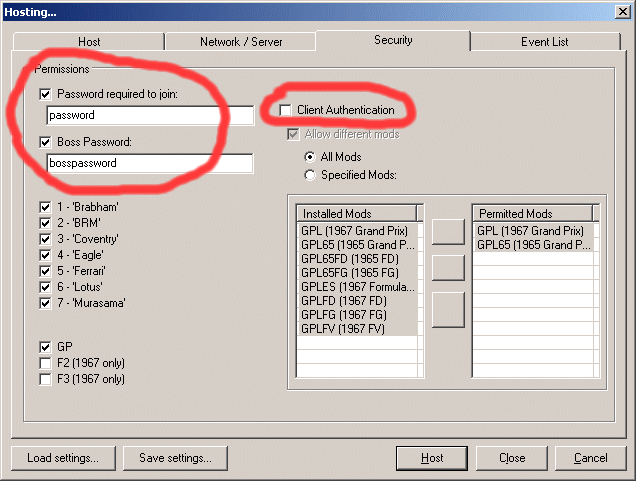
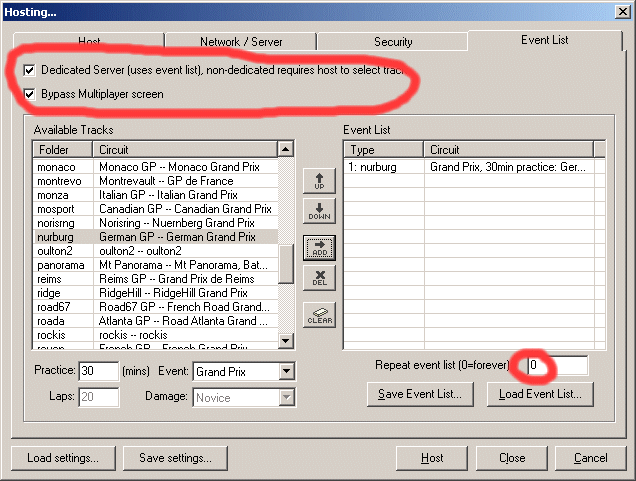
OK, no 6 points but at least 7 pictures :)
Here's the original thread by Markus if you have questions/comments: http://forum.rscnet.org/showthread.php?t=154830
|
|

